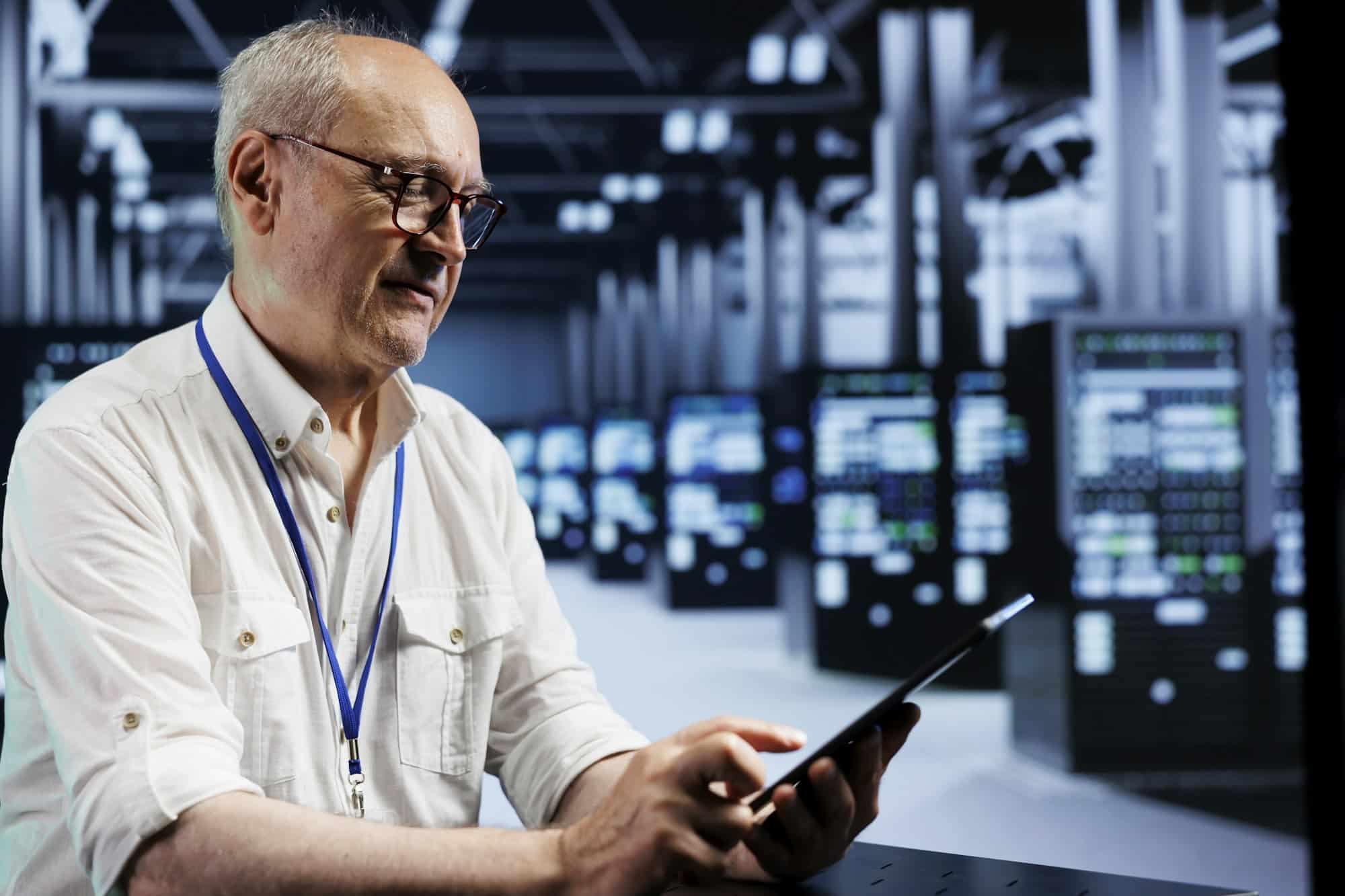A virtual private network, or VPN, provides an additional layer of security for your online activity. It can protect your data from being intercepted by third parties, allowing you to surf the web with peace of mind. In this article, we will guide you on how to set up a secure and fast VPN connection on an Asus RT-AX86U router. This process involves a series of steps, including firmware upgrades, server selection, client configuration, and the necessary network settings adjustments.
Updating your ASUS Router Firmware
Before starting any router configuration, it is vital to ensure you have the most up-to-date firmware. Firmware is the software that runs on your router, and it is regularly updated by ASUS to fix bugs, add new features, and improve security. Here is how you can check for firmware updates for your ASUS RT-AX86U router.
Additional reading : What are the best methods to integrate a NAS system like QNAP TS-451+ with Plex Media Server for 4K streaming?
First, connect your device to the router’s network. Open a web browser and enter the router’s IP address (usually 192.168.1.1, but refer to your router’s documentation if unsure). This link will take you to the router’s settings page.
Once logged in, navigate to the ‘Administration’ section, and then click on ‘Firmware Upgrade’. If a new firmware version is available, it will be displayed here. Click on ‘Update Now’ to begin the process. The router will download and install the new firmware, and may reboot during this procedure. It is essential not to interrupt this process as it could render your router unusable.
Choosing a VPN Server
After updating your router firmware, the next step is to choose a VPN server. This decision will significantly affect the performance and security of your VPN connection.
When selecting a server, consider its location. If you want to access content restricted to a specific region, choose a server located in that area. For faster connections, choose a server closer to you. The server’s load, or how much traffic it is handling, also affects the speed of your connection. Servers with less load usually provide faster and more stable connections.
To ensure your VPN provider supports ASUS routers, refer to their website or contact their customer support. Some popular VPN providers like OpenVPN, offer detailed setup guides for ASUS routers.
Configuring the VPN Client on your ASUS RT-AX86U Router
Now that you have chosen a server, it’s time to configure the VPN client on your ASUS router.
To do this, navigate to the ‘VPN’ section in the router’s settings. Click on ‘VPN Client’ and then on ‘Add Profile’. Input the details provided by your VPN provider. These include the server address, username, and password.
After inputting these details, click on ‘OK’ to save the settings. Your ASUS router will now connect to the VPN server whenever it is online, providing a secure connection for all devices connected to the network.
Adjusting Network Settings for Optimal Performance
The final step in setting up a secure and fast VPN on your ASUS RT-AX86U router is to adjust the network settings for optimal performance.
First, check your router’s Quality of Service (QoS) settings. These settings allow you to prioritize certain types of traffic over others. For instance, you can prioritize streaming services over regular web browsing, ensuring a smooth streaming experience even when other devices are accessing the network.
Next, consider enabling MU-MIMO (Multi-User Multiple Input Multiple Output) if your router and devices support it. This technology allows your router to communicate with multiple devices simultaneously, improving network performance.
Lastly, regularly check for firmware updates. As technology advances, ASUS continues to improve its routers’ performance and security through firmware updates. Staying up-to-date ensures you can enjoy a secure, fast, and reliable VPN connection on your ASUS RT-AX86U router.
Remember, configuring a VPN on your router provides a blanket of protection and privacy for all connected devices. As you surf, shop, or work online, you’ll have the confidence that your online activities are secure. By selecting a reliable VPN server, properly configuring the VPN client on your ASUS router, and optimizing network settings, you can enjoy a safer, faster, and more enjoyable internet experience.
Integrating WireGuard VPN with your ASUS Router
After configuring the VPN client, you may want to consider integrating your ASUS router with WireGuard VPN for added security measures and faster connection speeds. WireGuard is a modern VPN protocol known for its robust security, ease of use, and superior speed performance compared to other VPN protocols such as IPsec and OpenVPN.
To set up a WireGuard VPN on your ASUS RT-AX86U router, start by logging in to your router’s web GUI. From the control panel, navigate to the ‘VPN’ section, then click on ‘VPN Client.’ Here, you’ll find an option to add a VPN profile. Select the ‘WireGuard’ option from the dropdown list.
Next, you will need to enter the details provided by your VPN provider. The details include the server’s public key, private key, server IP, and the server’s listening port. After inputting these details, click on ‘save’ to apply the settings.
Ensure to activate the ‘Route All Traffic’ setting. This will ensure all your internet traffic is encrypted and routed through the VPN server, providing optimal protection for your online activities. Always remember, every time you establish a VPN connection, your wireless router should reflect the active connection status.
In conclusion, setting up a secure and fast VPN connection on your ASUS RT-AX86U router involves a series of steps. From updating the router firmware to selecting a VPN server, configuring the VPN client, integrating WireGuard VPN, and adjusting network settings for optimal performance.
Remember to regularly check for firmware updates and adjust your QoS settings as per your internet usage, ensuring that you prioritize the services you use most. Enable MU-MIMO if your devices support it and don’t forget to keep your router at its factory default settings.
Following these steps will ensure you achieve a seamless and secure VPN connection, granting you the ability to surf the internet privately and safely. It is essential to take these steps seriously as they will immensely contribute to your online security, speed, and overall internet experience.
Your ASUS RT-AX86U router, when paired with a reliable VPN service, can provide a solid foundation for your home or small office network, ensuring that your data and online activities are well-protected against third-party interference. So go ahead, configure your router for a safe, fast, and enjoyable web experience.