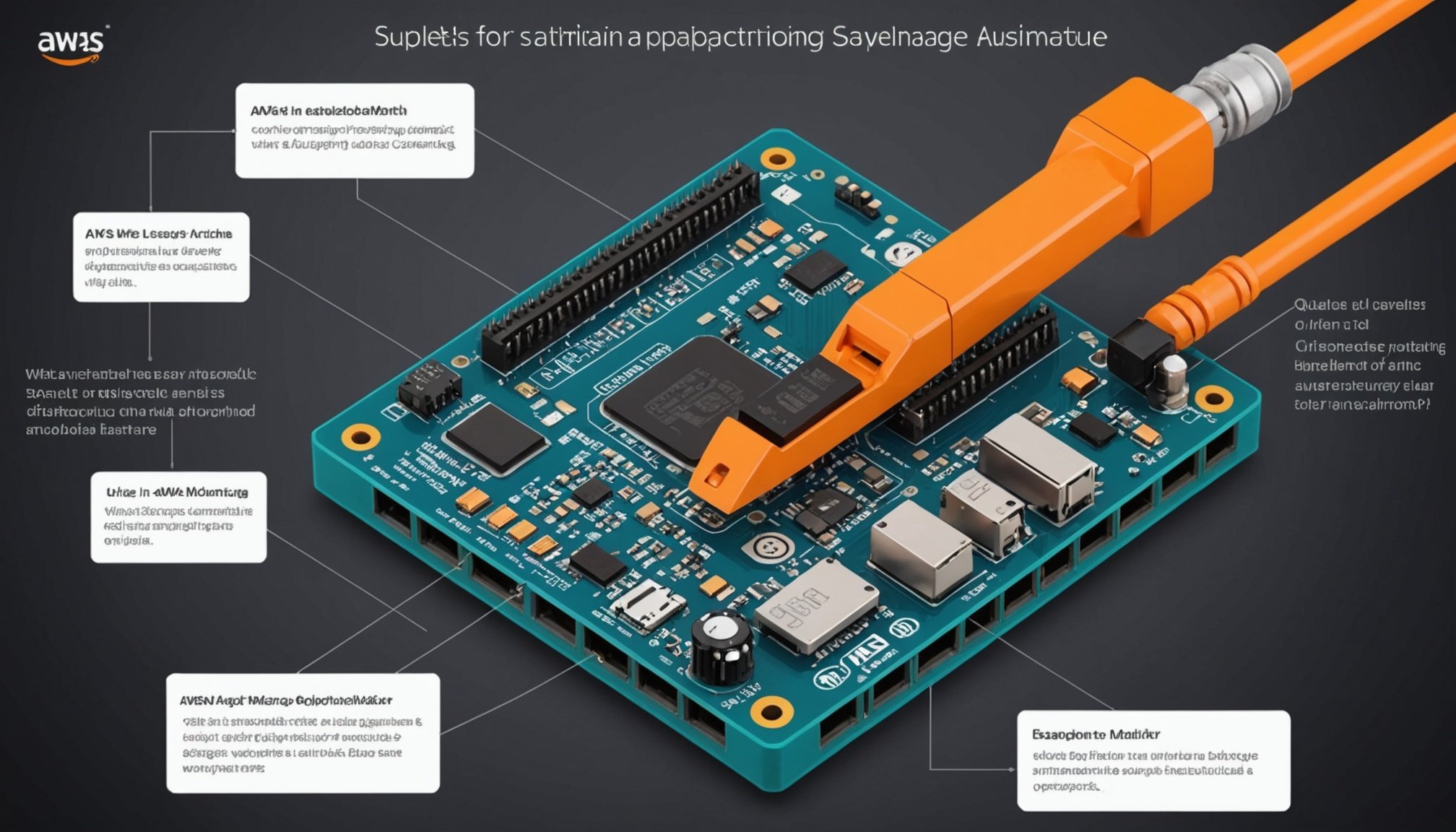In today’s fast-paced technological world, machine learning is making headway in all areas. Whether it’s for predicting future trends, making recommendations, or automating tasks, machine learning models have become indispensable.
Amazon Web Services (AWS) provides an end-to-end machine learning service, SageMaker, that allows you to build, train, and deploy machine learning models with ease. The service has a Jupyter notebook interface for data exploration and preprocessing, a powerful training service for creating models, and an inference service for making predictions. We’ll walk you through the steps of using AWS SageMaker to deploy a machine learning model.
Also to see : What techniques can you use to optimize database indexing for a MySQL database?
Set Up a SageMaker Instance
AWS SageMaker provides a notebook instance that is essentially a fully managed ML compute instance running the Jupyter notebook app. AWS handles all the underlying infrastructure, so you can focus on your data and models rather than worrying about setting up servers.
Setting up a SageMaker instance involves the following steps:
Also read : How do you set up a secure LDAP server using OpenLDAP on Ubuntu?
- Log in to your AWS Management Console and navigate to the SageMaker service.
- Click on
Create Notebook instance. - Enter an instance name and select an instance type. The instance type will depend on the size and complexity of your model and data.
- Create a new IAM role or use an existing one which has permissions to access the necessary AWS services.
- Click on
Create notebook instance.
Once the instance is ready, you can open it and start using the Jupyter notebook.
Prepare the Data
Once you’ve set up your notebook, the next step is to prepare your data. SageMaker provides access to many data sources like Amazon S3, DynamoDB, and Redshift. For this example, we’ll use an Amazon S3 bucket.
- First, upload your data to an S3 bucket. You can do this by navigating to the S3 service in AWS and creating a new bucket or using an existing one.
- Next, load this data into your SageMaker notebook. This will require the necessary permissions to access the S3 bucket.
- Now, you can use the data to train your models.
It’s essential to clean and preprocess your data before using it for training. This involves tasks like dealing with missing values, encoding categorical variables, and scaling numerical variables.
Train the Model
After preparing your data, the next step is to train a model. SageMaker provides a wide variety of pre-built machine learning algorithms that you can use, or you can use your own custom ones.
Training a model in SageMaker involves the following steps:
- Define an Estimator. This object specifies the model to be trained and other parameters like the instance type to use for training and the input/output data locations.
- Call the
fitmethod on the Estimator object. This starts a training job in the background. - Once the training job is complete, SageMaker saves the trained model artifacts to the specified S3 bucket.
Remember to choose an appropriate machine learning algorithm for your problem. The choice of algorithm will depend on the nature of your data and the problem you’re trying to solve.
Deploy the Model
Once your model is trained, the next step is to deploy it to an endpoint. An endpoint is a web service that you can use to make predictions. Deploying the model involves the following steps:
- Call the
deploymethod on the Estimator object. This creates a model, an endpoint configuration, and an endpoint. - Once the endpoint is in service, you can use it to make predictions.
- To make predictions, you need to set up an inference pipeline. This involves serializing the input data into the format expected by the model, sending a request to the endpoint, and then deserializing the response.
Remember that deploying a model will incur costs as long as the endpoint is in service. Therefore, it’s a good practice to delete the endpoint when you’re done using it.
Test the Model
After deploying the model, it’s time to test it to ensure it’s making accurate predictions. To do this, you can use a test dataset that the model hasn’t seen before.
Testing the model involves the following steps:
- Prepare your test data in the same way as your training data.
- Send the test data to the SageMaker endpoint using the AWS SDK.
- Analyze the results to determine the accuracy of the model.
By following these steps, you’ll be able to successfully deploy a machine learning model using AWS SageMaker. This service simplifies the process of creating, training, and deploying models, allowing you to focus on what’s important – generating insights from your data.
Monitor and Optimize Model Performance
Once your model is deployed and making predictions, it’s crucial to monitor its performance over time. AWS SageMaker provides tools to help you do this effectively. Understanding how your model performs in the real world can help you optimize it, leading to even better results.
The first step in monitoring your deployed machine learning model is to establish relevant metrics. Common metrics might include accuracy, precision, recall, F1 score, and Area Under the Receiver Operating Characteristic Curve (AUROC) for classification problems. For regression problems, you might consider metrics such as Mean Absolute Error (MAE), Root Mean Square Error (RMSE), or Pearson’s R.
To track these metrics in real-time, SageMaker provides a service known as Amazon CloudWatch. You can create dashboards to monitor model performance and set alarms for when metrics deviate significantly from expected values. This helps you to identify any issues quickly and resolve them before they impact the model’s predictions.
In addition to monitoring, you should also consider optimizing the performance of your machine learning model. SageMaker offers a service known as Automatic Model Tuning, which uses machine learning to find the optimal set of hyperparameters for your model. This can lead to significant improvements in prediction accuracy and model performance.
Remember, machine learning is an iterative process. Even after your model is deployed, you should continually re-evaluate and optimize your model based on new data and feedback.
In conclusion, deploying a machine learning model using AWS SageMaker involves several key steps including setting up a SageMaker notebook instance, preparing and cleaning your data, training your model, deploying your model, testing its accuracy, and monitoring and optimizing its performance.
SageMaker’s comprehensive suite of services simplifies the process of machine learning model deployment. It enables you to turn your focus to the most important aspect: leveraging the power of machine learning to derive valuable insights from your data.
The ability to build, train, test, deploy, monitor, and optimize machine learning models using Amazon SageMaker positions you well in the modern data science landscape. The platform offers scalability, flexibility, and a host of prebuilt tools and features that are indispensable for data scientists and machine learning practitioners.
As always, remember that machine learning is an iterative process. Your models should be continuously monitored and updated as necessary. With AWS SageMaker, you have the tools and resources you need to implement and manage your machine learning models effectively.
Now, it’s your turn to harness the potential of machine learning with AWS SageMaker. We hope this guide has provided you with a solid foundation for getting started. Happy modeling!